
POSServer will display messages within the POS Screen when there have been changes in the way POSServer is behaving.
POSServer communicates on port 11000 and 11001, which may need to be allowed through your firewall.
If the POSServer has dropped communication and reconnected, a window will appear that displays the POSServer has communications. The POSServer will have locked any POS operations while it retrieves the data requested.
If the terminal attempts to connect to the POSServer and times out, you will be given the option of attempting to reconnect.
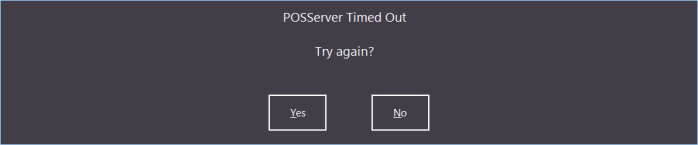
If the terminal attempts to connect to the POSServer Override IP and times out, you will receive a message that the connection has timed out.
If the POSServer is not connected, it will attempt to connect.
If the POSServer is not connected, it will attempt to connect. You have the option of selecting to “Click to Disable Auto-Connect”. This will allow you access to the Back Office section for the purpose of changing a setting or checking the communications of the terminal.